3 minutes
3D Engine
Description
This projects features a 3D Rendering Engine that I have written using Python3 and Pygame (simple 2D graphics drawing library). It allows for the manipulation of points in 3 dimensional space. It was designed with the future use of creating a simple 3D game, and the code is written so that it is easy to utilize and understand from a high level perspective.
Github Repository
The Github repository can be found here
What does this project feature?
- Render custom objects by vertices, poly lines (edges), and faces
- Load and view
.obj3D files - Lighting/light source implementation
- Perspective camera view
- Object rotations and translations
Project Images
Rendering 3d object by vertices and lines
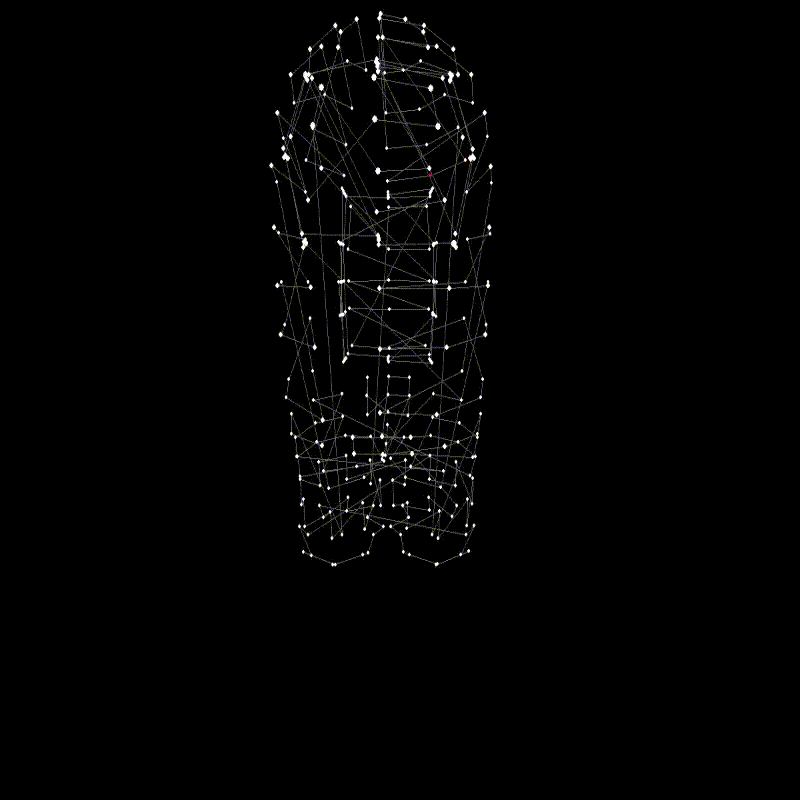
Rending 3d object by faces (with light source)
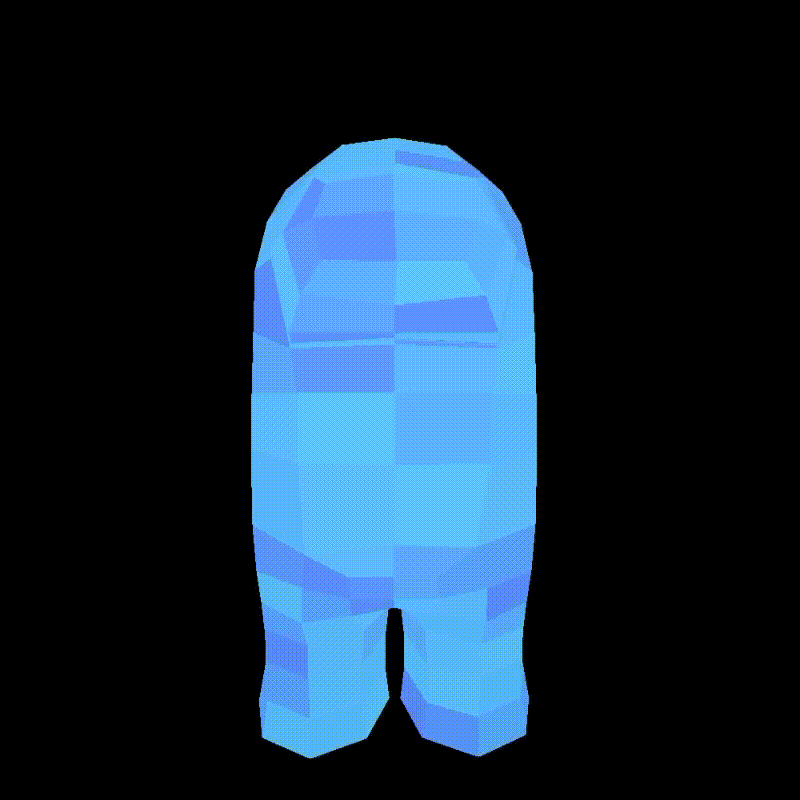
Key Components by File
-
vector3.py | Vector3
vector3.pyfeatures theVector3class. This is used (as the name implies) to represent a 3 dimensional vector. Nearly every 3 dimensional vertex is represented by an object of this class.- A
Vector3object stores its (x, y, z) values in a numpy array. This allows for faster mathematical operations to be used on the the values.
-
camera.py | Camera
camera.pyfeatures theCameraclass. An object of this class represents a perspective camera, and is used to rotate and translate every existing vertex by its own rotation and position. It also converts the 3 dimensional point to a 2 dimensional cartesian plane that can be drawn on screen- The bulk of the math is computed within the
orient_vector()method. It translates a point, then rotates it by the cameras current rotation, applies a projection matrix, perspective matrix, and then an offset matrix. The resulting point remains in (x, y, z) form, where ‘(x, y)’ can be drawn on the screen and ‘z’ is the depth from the from the front of the camera’s viewing angle.
-
environment.py | Environment
environment.pyfeatures theEnvironmentclass. An object of this class acts as the “3 dimensional space manager”. It is designed to help keep track of loaded 3D objects and meshes.- Add/remove objects, translate/rotate objects, etc
draw_object()is a method that calculates the position of points, lines, faces, and lighting and returns the values in an easy to draw format.
-
mesh.py | Mesh & MeshReader
-
mesh.pyfeatures theMeshclass. An object of this class stores a mesh (vertices, lines, faces) from a loaded.obj3D object. -
mesh.pyfeatures theMeshReaderclass. An object of this class can be used to read the raw data from.objfiles and store them in aMeshobject. -
main.py | Gui
-
main.pyfeatures the execution code and theGuiclass. This class handles the pygame window and drawing mechanics.
Learning Resources
- The concept and code for this project was developed 100% by myself. These are the links to resources that I used to learn about the math behind 3D Engines
- 3D Projection Wikipedia
- Scientific calculations - distance and light intensity - BBC
- Wavefront .obj file Wikipedia
- The Camera Transform - UC Davis Academics